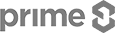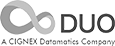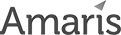What Will I Learn?
- Python
- Statistics and EDA
- SQL
- Power BI
- Tableau
- Advanced Excel
- Basics Of Data Analytics In Cloud
- 2 Capstone Project
- 1 Live Project
- Value Added Sessions
- Resume Preparation
- Mock Interviews
Requirements
- 64-bit PC with 8GB/16GB RAM capable of processing 500MB data (recommended).
- Or a Mac capable of capable of processing 500MB data (must support Metal).
- About 25GB of free disc space.
Description
🚀 Break Into Data Analytics – No Coding Experience Needed!
Data is the new currency of the digital world, and businesses are desperate for skilled data analysts who can turn raw data into meaningful insights. The best part is that You don’t need to be a programmer or have a technical background to learn Data Analytics!
Our course is specially designed for absolute beginners and non-tech professionals who want to master data-driven decision-making without any prior experience in coding, statistics, or complex tools.
Why This Course?
✅ No Technical Background Required – We start with the absolute basics, ensuring you understand every concept without any prior knowledge of coding or statistics.
✅ Hands-On Learning – Learn by doing! Work on real-world projects, gain practical experience, and build a portfolio to showcase your skills.
✅ Simplified Learning Approach – Complex topics are broken down into simple, easy-to-understand explanations so that anyone can grasp them.
✅ Comprehensive Curriculum – From understanding data analysis and visualization to implementing AI-driven solutions, we cover everything you need to become job-ready.
✅ Learn at Your Own Pace – The course includes high-quality, professionally recorded lessons with handwritten subtitles so you can pause, rewind, and learn at your convenience.
✅ Exclusive Community Support – Join a thriving community of like-minded learners, engage in discussions, and get guidance from instructors and fellow students.
What will you learn?
📊 Introduction to Data Analytics – What is Data Analytics, and why is it the most in-demand skill today?
📈 Data Visualization & Storytelling – Learn how to use charts, graphs, and dashboards to make data-driven decisions.
📉 Business Intelligence & Insights – Discover how companies use data to grow, optimize, and improve operations.
🤖 Introduction to AI & Machine Learning – Understand AI concepts, how machines learn, and how AI is used in everyday applications.
🔍 Excel, SQL & Power BI – Master industry-standard tools used for data cleaning, analysis, and reporting – all without coding!
📑 Google Sheets & Tableau – Learn how to create interactive dashboards and reports with drag-and-drop simplicity.
📌 Predictive Analytics (No Coding Required!) – Learn how businesses forecast trends, identify risks, and make strategic decisions using AI-powered tools.
🚀 Career & Business Opportunities in Data Analytics – Understand how Data Analytics can supercharge your career or business, whether you're in marketing, finance, healthcare, sales, or any industry.
Who Is This Course For?
🔹 Complete Beginners – If you have ZERO experience in analytics or coding, this course is perfect for you!
🔹 Business Professionals & Managers – Learn to interpret and analyze data to make smarter decisions.
🔹 Entrepreneurs & Small Business Owners – Use data insights to increase profits, optimize strategies, and grow your business.
🔹 Finance & Marketing Professionals – Leverage data analytics to track performance, improve campaigns, and maximize ROI.
🔹 Anyone Curious About Data Analytics – If you're excited about making sense of data, this is your perfect entry point.
Get Started Today!
Data is everywhere, and companies need data-literate professionals NOW more than ever. Don’t let technical fear hold you back! Join thousands of learners who have taken their first step into the world of Data Analytics without any prior experience.
📌 Enroll now and take charge of your future with Data Analytics!